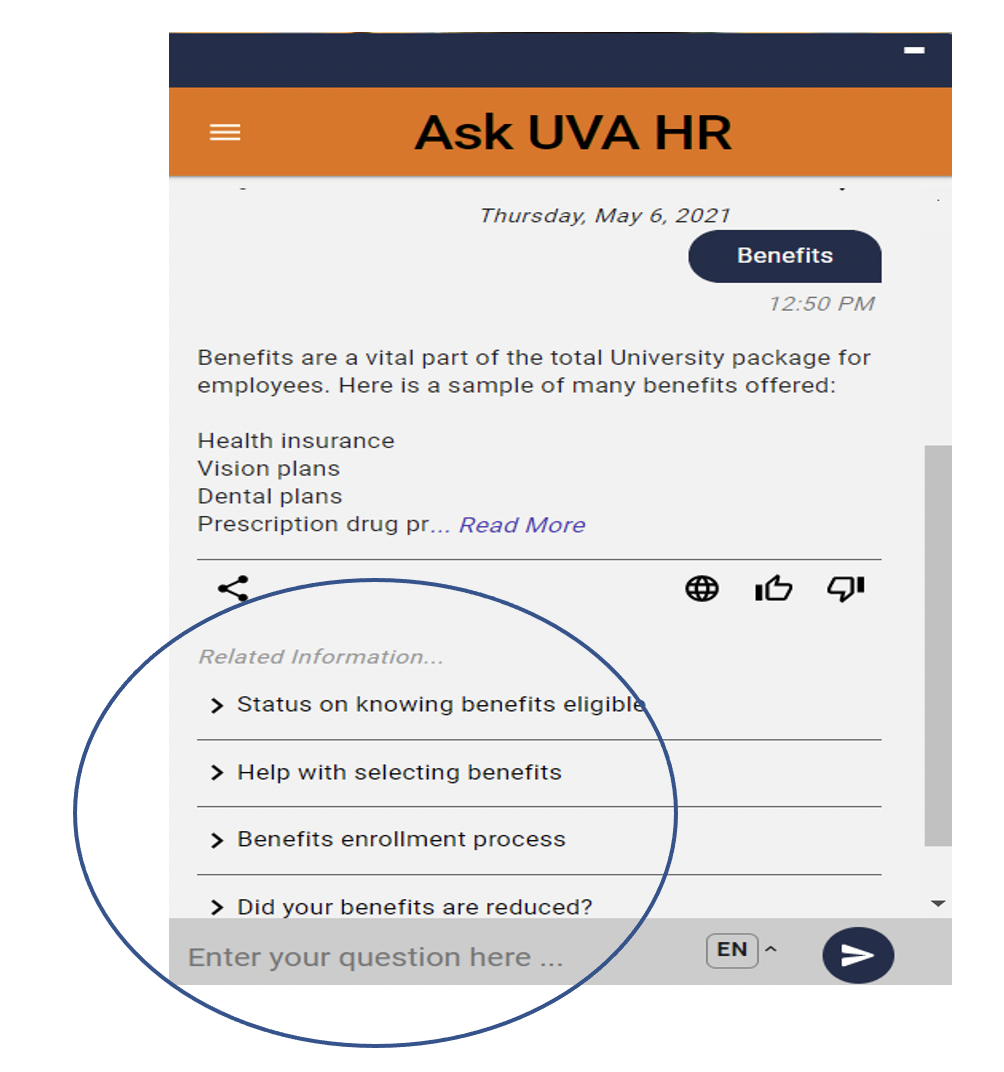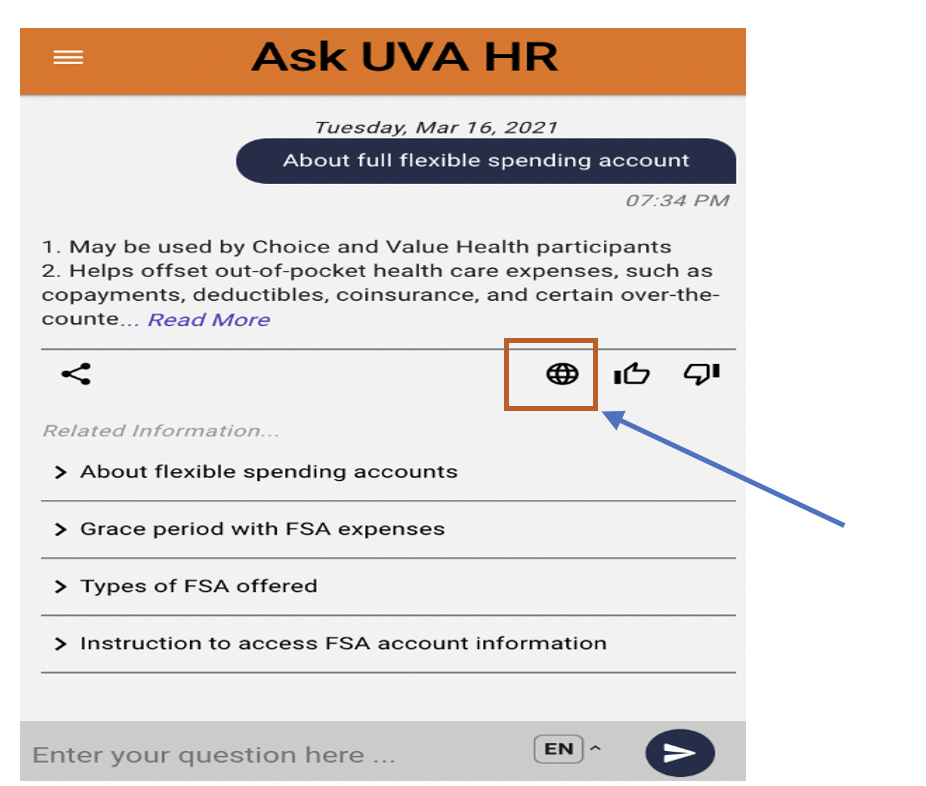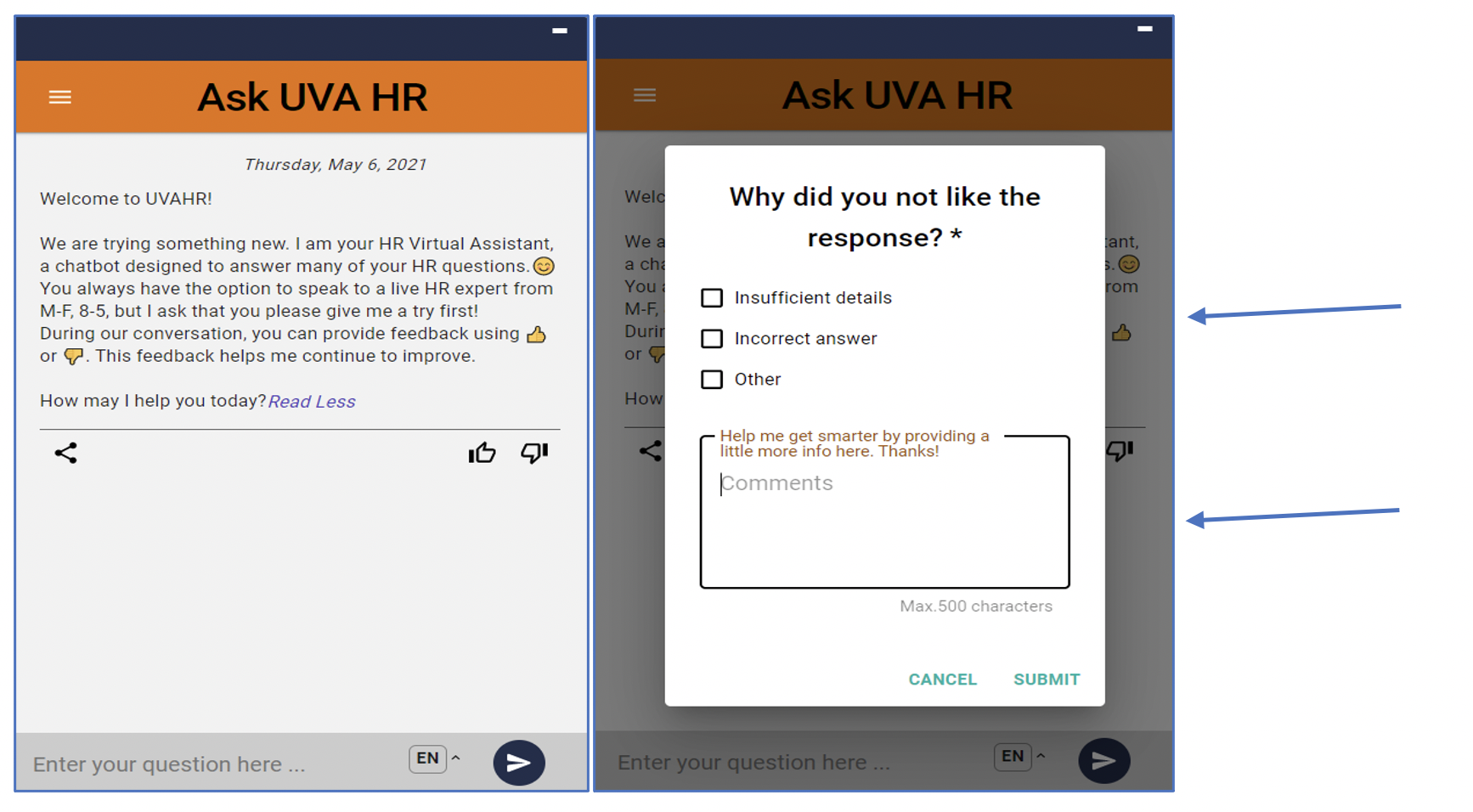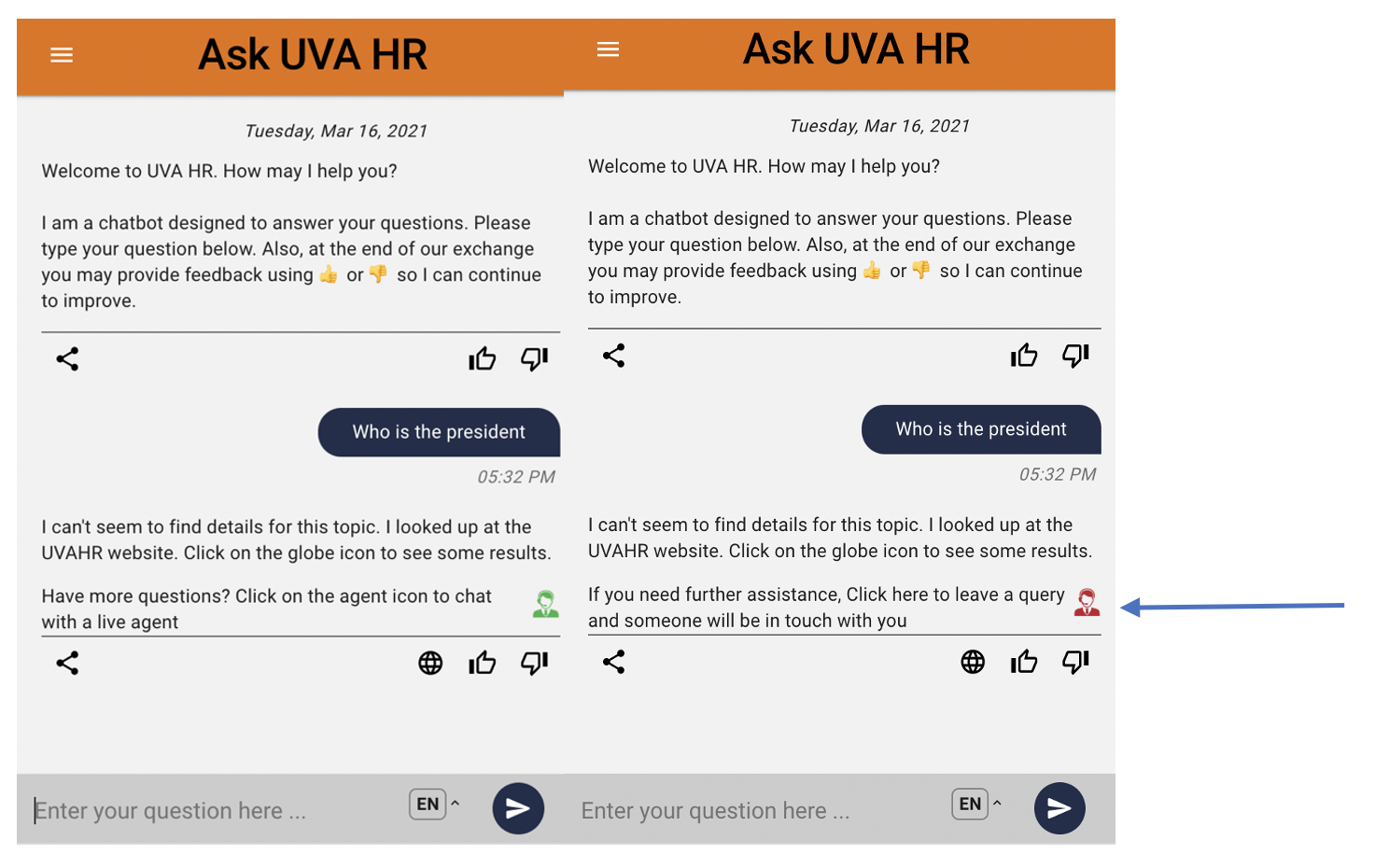UVA Human Resources Virtual Assistant
UVA HR has a new service for employees!
The Virtual Assistant (VA) / upgraded chat function, is an artificial intelligence (AI) interface located on the HR website that provides users with the information they seek on demand. The Assistant helps UVA employees, prospective employees, and anyone who visits the HR website.
In addition to the live personalized service provided by the HR Solution Center, the Virtual Assistant is another way to have your questions answered, but at anytime day or night at your convenience. Employees will continue to have the same live inquiry agent service and access as before, and you can always connect directly through AskHR@virginia.edu or by telephone. Adding the VA to answer some questions allows inquiry agents more valuable time to spend assisting customers with complex issues.
Benefits of the HR Virtual Assistant for UVA employees are:
- Speed: Get your questions answered immediately – no waiting.
- Access: Information is available all the time, whenever you want it - 24/7/365.
- Service: Connect with a live agent if you need more information or wish to discuss in person.
- Convenience: If after business hours and a live agent is not available, leave your question with the VA and it will send it to an agent who will provide you an answer the following business day or soon thereafter.