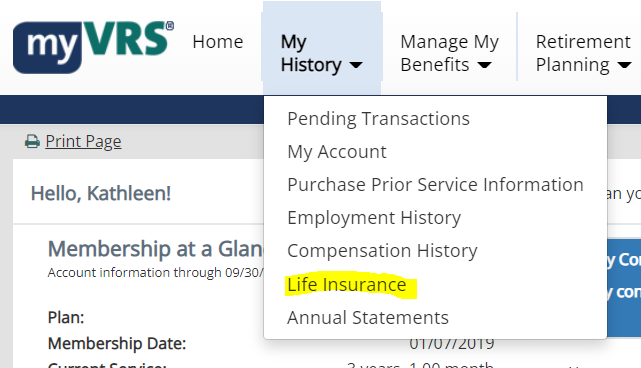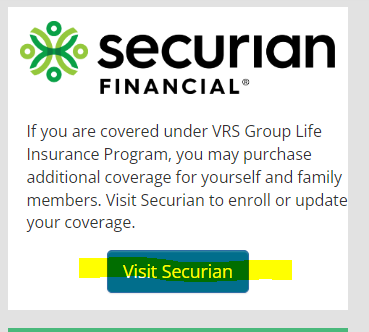Please note that there are several sections on the HR website that speak to leave options for employees and guidance for managers. We suggest starting with the Paid Leave webpage.
I’m an Academic Division or Medical Center employee/team member and need to go on leave due to the birth or adoption of a child. What should I do?
It can be an exciting, but also stressful time to welcome a new family member into your life. With the understanding that sometimes it can feel overwhelming, HR has created a resource for expectant parents to provide an overview of leave time and benefits related to expecting a new child. We highly recommend reviewing the Planning for becoming a parent webpage and the full suite of webpages and the FAQs provided in each section.
The leave section of the above webpage explains the different leave types available, including who may qualify for each, as well as provides an outline of leave options related to your situation.
UVA policies may vary depending on your employee classification, so it’s important to keep that in mind when reviewing the information.
How do I receive pay while on Short-Term Disability?
Once approved by your vendor, Short-Term Disability is paid through the regular UVA pay cycle, the same way your normal pay is delivered. See the plan information on the HR Disability Benefits webpage for any waiting or elimination period, during which you would need to utilize your own paid time off to receive pay for that period.
Please note that Short-Term Disability benefits are paid based on your FTE, listed in Workday, it is not paid based on your actual work schedule. Due to the variable nature of work schedules across the Academic Division and UVA Health, the system is unable to incorporate this variability into pay calculations.
For any approvals made by the vendor after the payroll process has run, any retroactively approved benefits will appear on your next paycheck. You or your supervisor may input your own Paid Time off pending the approval.
Details about the specific plan according to your employee classification and retirement plan can be found on the HR Disability Benefits webpage.
Do I have to use PTO while I’m out on leave?
Policies vary by employee classification and the type of leave you’re taking. For Medical Center Team members, you need to use PTO for any leave prior to taking unpaid time except when you are approved for Short-Term Disability or for Military Leave, according to the Medical Center Leaves of Absence policy.
For Academic Division and University Medical Center staff, to receive pay when on a leave of absence that doesn’t include a paid benefit (Short-Term Disability, Paid Parental Leave, etc.), you will need to use PTO. If you wish to supplement your Short-Term Disability benefit with PTO during the approved benefit period, please email Leave@virginia.edu to let us know.
Am I allowed to work while on a leave of absence, and what happens if I return to work?
Being on a continuous leave of absence indicates that you will not be performing work-related duties while out. If you are out on a reduced schedule or intermittent leave, you may continue to perform your duties as indicated by the leave approval.
If you are on a leave of absence from one UVA position, but have a secondary position, please check with HR to confirm you can perform duties in the other position while on leave from your primary position.
If you’re out due to a medical condition, you should only perform work when cleared by your doctor and you have notified relevant parties (your supervisor, your vendor, and HR) that you have returned.
If your doctor has cleared you to return but noted restrictions or accommodations required, please reach out to Leave@virginia.edu so that we may coordinate with your department to determine if they can provide accommodation. If your department is unable to accommodate, you should contact the vendor managing your leave and disability to determine if an extension can be approved.
Am I eligible to receive PTO Donations?
Benefited Medical Center team members are eligible to receive donations if they are on an approved leave for their own illness or to care for a family member with a serious health condition. This also includes the period of child bonding.
To receive donations, you and your supervisor need to send in the PTO Donation Request form to Leave@virginia.edu. Once the leave team receives your request and confirmation of the leave approval, you and your supervisor will receive instructions about the donation process.
Academic Division staff are only eligible for donations if they are out on FMLA to care for a family member with a serious health condition. You need to send in the Leave Sharing Request form to Leave@virginia.edu. Once the leave team receives your request and confirmation of the leave approval, you and your supervisor will receive instructions about the donation process.
Academic Staff in the traditional sick plan, who have no disability plan, may also receive donations when on an approved leave for their own illness or injury.