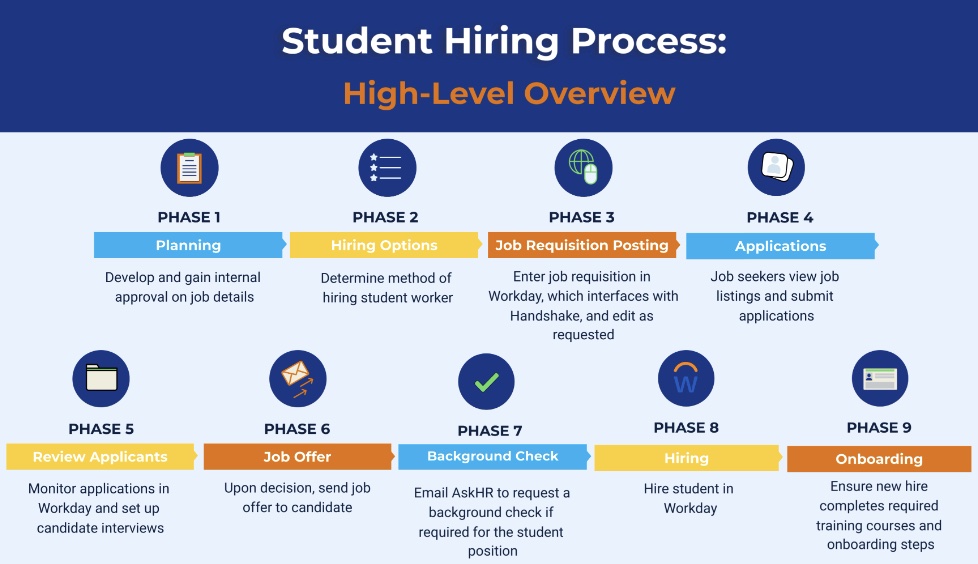1. Review the Provost's Wage Authorization
Responsible Party: Hiring Manager
Resources to assist:
2. Understand the Benefits of Hiring a Federal Work Study Student
Responsible party: Hiring Manager
Understand what a Federal Work Study (FWS) student is, reasons why you may choose a FWS student, and how it may impact your department’s budget. Familiarize yourself with the difference between a FWS and a non-FWS student worker. Under FWS, student wages are partially funded by annual federal appropriations.
Resources to assist:
3. Compile Job Details
Responsible party: Hiring Manager
Develop and gain internal approval on job details, including:
- Job purpose
- Position title
- Job responsibilities & duties
- Job description
- Start and end date
- Anticipated working hours and schedule
- Wage rate or range
- Manager name
- Sup Org location for Workday
- Name and address of employer
4. Determine Method of Hiring Student Worker
Responsible Party: Hiring Manager
Schools and units have multiple methods of hiring students. Options include:
Option 1: If you have pre-identified a student, you can hire them directly without posting a job requisition.
Option 2: If you have pre-identified a Federal Work Study student, you can create a handshake posting on your own if your department has a Handshake account or contact AskHR to generate a Handshake number, which will not be published.
*Note: if you have pre-identified a student worker, you can skip to the "Hiring" phase of the process.
Option 3: If your department has a separate posting and recruiting avenue, you can advertise the job requisition on your own without using handshake or Workday.
Option 4: Recruit a student worker by initiating a job requisition in Workday. After you create the job requisition, HR must review and approve it prior to being published.
5. Confirm Job Management Supervisory Org
Responsible Party: Hiring Manager
Ensure you have a Job Management (JM) Supervisory Org. If not, contact your HRBP to have one created.