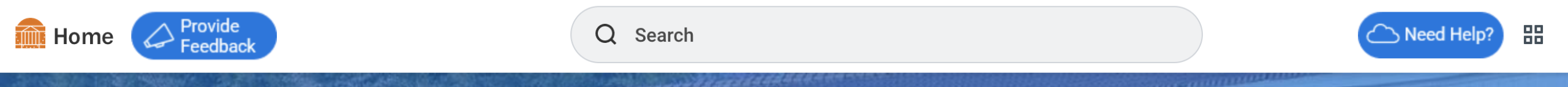Workday Digital Assist
Aiming to empower our community with innovative tools to meet the needs of our organization, Workday Digital Assist (WDA) is now available broadly throughout UVA.
WDA acts as a layer on top of Workday, offering:
- on-screen process guidance
- step-by-step assistance in real time
- increased effectiveness and efficiency
- no need for instructions from external job aids
You’ll find that conducting many routine and non-routine business processes are now simpler, more intuitive, and faster. Furthermore, WDA reduces your need for outside training tools.