UVA Dental Plan 2025
Open Enrollment is now closed.
If you have questions about your benefits or would like to make changes to your benefits outside of the Open Enrollment period and due to a qualified life event, please contact the HR Solution Center at AskHR@virginia.edu.
Dental care is an important piece of your overall health. Take advantage of all that UVA offers you in benefits by learning about the Basic and Enhanced dental options. Be a part of our healthy and connected community!
Key Takeaways
There are no changes to the UVA Dental plan premiums for the 2025 plan year for full-time or part-time employees.
The UVA Dental Plan is part of United Concordia's Elite Prime Network. Providers who currently participate with the Advantage Plus Network (UVA Dental Plans previous network) are still participating providers in the Elite Prime Network.
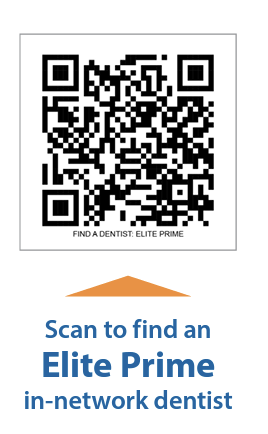
To locate an in-network dentist:
1. Visit UnitedConcordia.com.
2. Click on Find a Dentist.
3. Type in an office location or dentist’s name.
4. Select your network from the drop-down list. Your network is Elite Prime
5. You can sort by dentist type, distance, gender, language and county.
Action Items
Just like getting an annual physical, it is a good idea to also check your benefits annually. You can do this by navigating to Workday and checking to make sure the benefits you previously selected continue to meet the needs of you and/or your family.
If you would like to change your dental benefits, review the sections below. When you're ready, make your changes in Workday October 7 - 18 (see instructions below). Here are things to review and/or change during Open Enrollment:
- Modify dental benefits, if desired
- Add or drop dependents, if applicable
- Adding a spouse or dependent requires documentation confirming their relationship to you, to be submitted in order for your change request to be approved
- Add missing social security numbers for dependents
Dental Plan Options and Comparison
The University offers two UVA Dental Plan options: Basic and Enhanced Dental. Both of these dental plan options are administered by United Concordia. There is no cost change for either dental plan option for the 2025 plan year for all benefits-eligible employees.
Review the premiums and deductibles for each option below and select the plan option that best meets your projected needs for 2025. See the Dental Plan Options Comparison Chart for more detailed information about covered services and costs.
| Options | BASIC DENTAL | ENHANCED DENTAL |
|---|---|---|
| Premiums | Same as 2024 plan year; see below for rates by employee type | Same as 2024 plan year; see below for rates by employee type |
| Deductible | $50.00, applies to Type B and Type C Services (primary and major restorative services); dental services are listed on the Dental Plan Options Comparison Chart | $50.00, applies to Type B and Type C Services (primary and major restorative services); dental services are listed on the Dental Plan Options Comparison Chart |
| Annual Maximum Benefit | $1,000.00 per person | $2,000.00 per person |
| Complex Restorative Services | Plan pays 50% of eligible expenses for in-network | Plan pays 60% of eligible expenses for in-network |
| Routine and Preventive Care | Plan pays 100% for in-network for in-network | Plan pays 100% for in-network for in-network |
