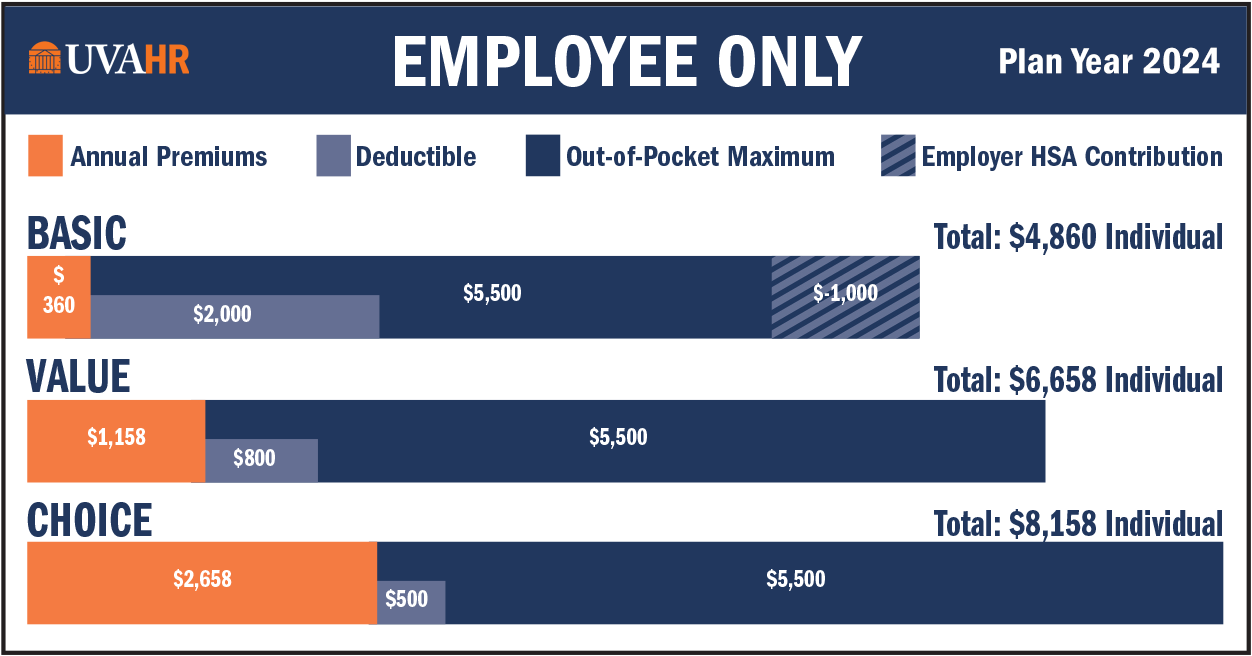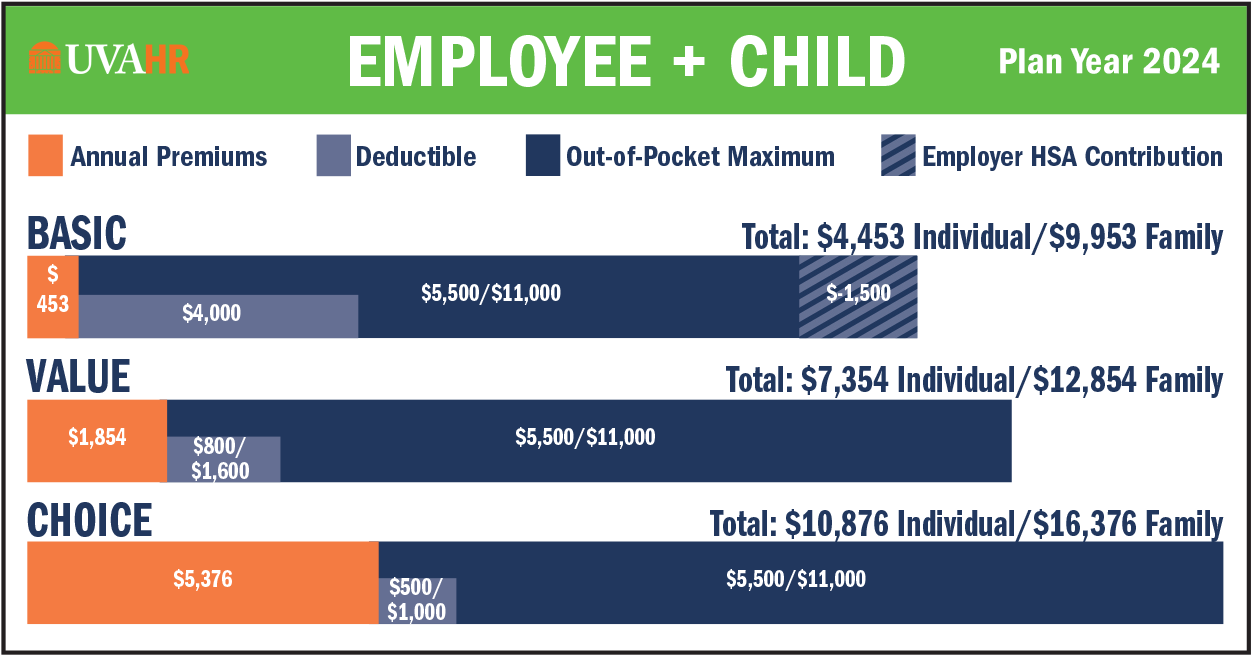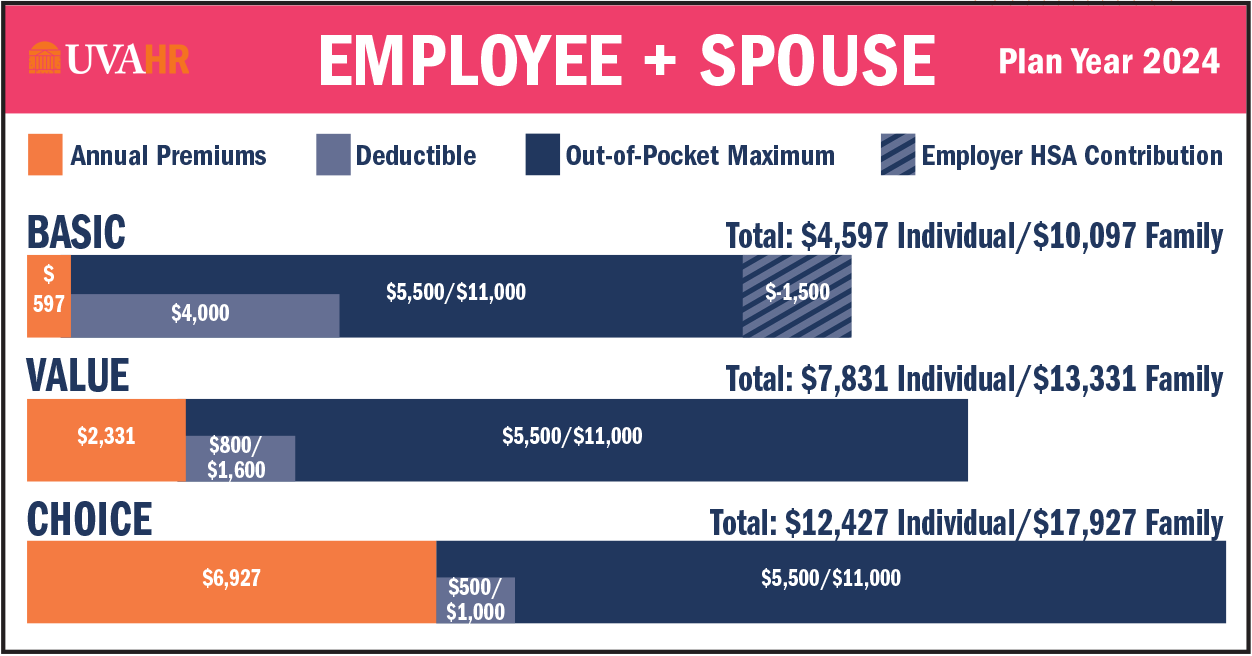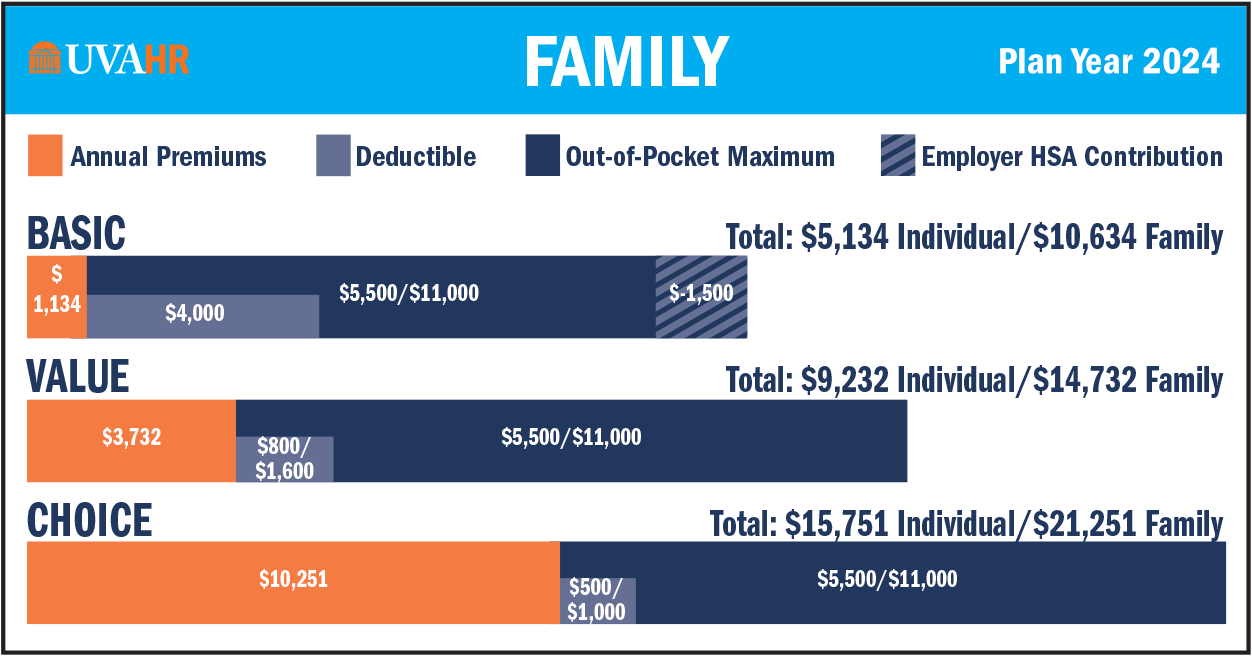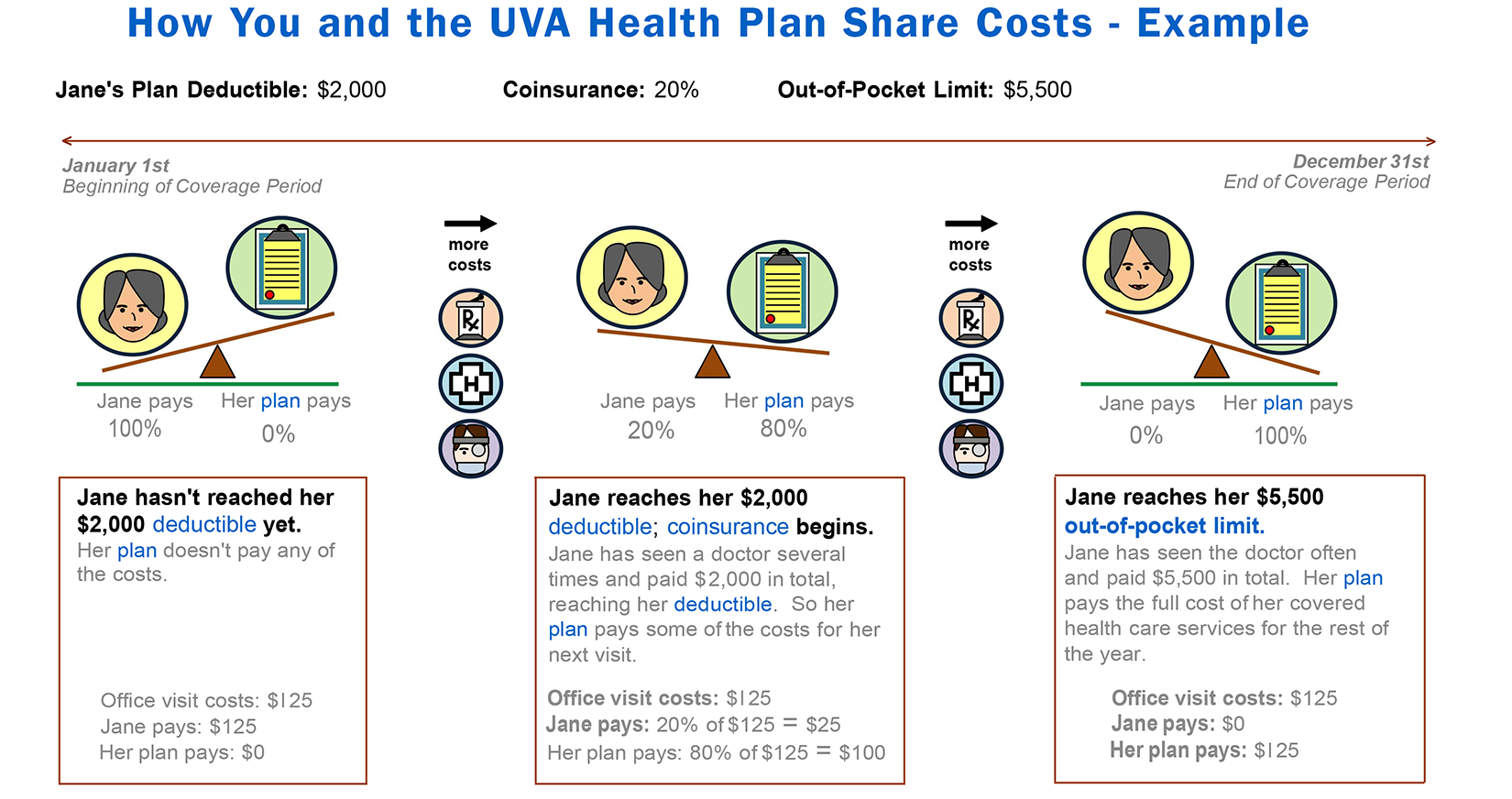If you have coverage under other group or individual plans or receive payments for an illness or injury caused by another person, the benefits you receive from this Plan may be adjusted. This may reduce the benefits you receive from this Plan. The adjustment is known as coordination of benefits (COB).
Benefits available through other groups or individual plans, contracts or other arrangements, are coordinated with this Plan. This includes automobile insurance coverage, where a health benefit is to be provided, arranged, or paid for, on an insured or uninsured basis. Members involved in an automobile accident should contact Aetna regarding COB.
“Other plans” include any other plan of dental or medical coverage provided by:
- Group insurance or any other arrangement of group coverage for individuals, regardless of whether that plan is insured
- Motor vehicle personal injury protection benefit (PIP) or optional motor vehicle insurance, to the extent of applicable law. Whenever legally possible, this Plan will be secondary
To find out if benefits under this Plan will be reduced, Aetna must first use the rules listed below, in the order shown, to determine which plan is primary (pays its benefits first). The first rule that applies in the chart below will determine which plan pays first:
| Option |
IF: |
THEN: |
| 1. |
One plan has a COB provision and the other plan does not |
The plan without a COB provision determines its benefits and pays first |
| 2. |
One plan covers you as a dependent and the other covers you as an employee or retiree |
The plan that covers you as an employee or retiree determines its benefits and pays first. Note: If you are Medicare-eligible, this rule may be reversed. Please see rule 3, below.
|
| 3. |
You are eligible for Medicare and not actively working |
These Medicare Secondary Payer rules apply:
- The plan that covers you as a dependent of a working spouse determines its benefits and pays first
- Medicare pays second
- The plan that covers you as a retired employee pays third
|
| 4. |
A child’s parents are married or living together (whether or not married) |
The plan of the parent whose birthday occurs earlier in the calendar year determines its benefits and pays first. If both parents have the same birthday, the plan that has covered the parent the longest determines its benefits and pays first. But if the other plan does not have this “parent birthday” rule, the other plan’s COB rule applies. |
| 5. |
A child’s parents are separated or divorced with joint custody, and a court decree does not assign responsibility for the child’s health expenses to either parent, or states that both parents are responsible for the child’s health coverage |
The “birthday rule” described in rule 4 applies |
| 6. |
A child’s parents are separated or divorced, and a court decree assigns responsibility for the child’s health expenses to one parent |
The plan covering the child as the assigned parent’s dependent determines its benefits and pays first |
| 7. |
A child’s parents are separated, divorced or not living together (whether or not they have ever been married) and there is no court decree assigning responsibilities for the child’s health expenses to either parent |
Benefits are determined and paid in this order:
- The plan of the custodial parent pays, then
- The plan of the spouse of the custodial parent pays, then
- The plan of the non-custodial parent pays, then
- The plan of the spouse of the non-custodial parent pays.
|
| 8. |
You have coverage as an active employee (that is, not as a retiree or laid off employee) and coverage as a retired or laid off employee. Or you have coverage as the dependent of an active employee and coverage as the dependent of a retired or laid off employee |
The plan that covers you as an active employee or as the dependent of an active employee determines its benefits and pays first. This rule is ignored if the other plan does not contain the same rule. Note: this rule does not apply if the rule 2 (above) has already determined the order of payment. |
| 9. |
You are covered under a federal or state right of continuation law (such as COBRA) |
The plan other than the one that covers you under a right of continuation law will determine its benefits and pay first. This rule is ignored if the other plan does not contain the same rule. Note: this rule does not apply if rule 2 (above) has already determined the order of payment. |
| 10. |
The above rules do not establish an order of payment |
The plan that has covered you for the longest time will determine its benefits and pay first. |
When the other plan pays first, the benefits paid under this Plan are reduced as shown here:
- The amount this Plan would pay if it were the only coverage in place, minus
- Benefits paid by the other plan(s)
This prevents the sum of your benefits from being more than you would receive from just this Plan. If your other plan(s) pays benefits in the form of services rather than cash payments, the Plan uses the cash value of those services in the calculation.
Coordination with Medicare
You are eligible for Medicare if you are:
- Eligible for, and covered by, Medicare
- Eligible for, but not covered by Medicare because you:
- Refused Medicare coverage
- Dropped Medicare coverage
- Did not make a proper request for Medicare coverage
When you are eligible for Medicare, Aetna must determine whether this Plan or Medicare is the primary plan.
When This Plan is Primary
This Plan is primary, and Medicare is secondary, if a covered person is eligible for Medicare and falls into one of the following categories unless eligible for Medicare due to End Stage Renal Disease (ESRD):
- An active employee, regardless of age
- A totally disabled employee who is:
- Not terminated or retired
- Not receiving Social Security retirement or Social Security disability benefits
- A Medicare-eligible dependent spouse of:
- An active employee
- A totally disabled employee who is not terminated or retired
- Any other person for whom this Plan’s benefits are payable to comply with federal law
When this Plan is the primary plan, Aetna will not take Medicare benefits into consideration when determining the benefits payable by the Plan.
End-Stage Renal Disease
This Plan is primary for the first 30 months after any covered person becomes eligible for Medicare due to End-Stage Renal Disease (ESRD). The Plan will pay benefits for a covered expense first, before Medicare benefits are available.
Medicare becomes the primary plan, and this Plan is secondary, beginning with the 31st month of Medicare eligibility due to ESRD. If you’re eligible for Medicare only because of permanent kidney failure, your Medicare coverage will end 12 months after the month in which you stop dialysis treatments or 36 months after the month in which you have a kidney transplant.
When Medicare is Primary
Medicare is the primary plan, and this Plan is secondary, if a covered person is eligible for Medicare and does not fall into one of the categories above or is in their 31st month or later of Medicare eligibility due to ESRD.
These rules are based on regulations issued by the Centers for Medicare and Medicaid Services (CMS), and may be amended or changed at any time. It is the intent of the Plan to abide by the Medicare Secondary Payer Rules. If the Plan in any way conflicts with regulations issued by CMS, the Plan will pay Benefits in accordance with CMS regulations.